June 2025 Recap: CrossTrade v1.9.0 released with Strategy Sync and Continuous Contracts
June brought game-changing features to CrossTrade: full strategy sync to eliminate state drift, continuous contracts to end roll day headaches, plus major server upgrades for our growing community.
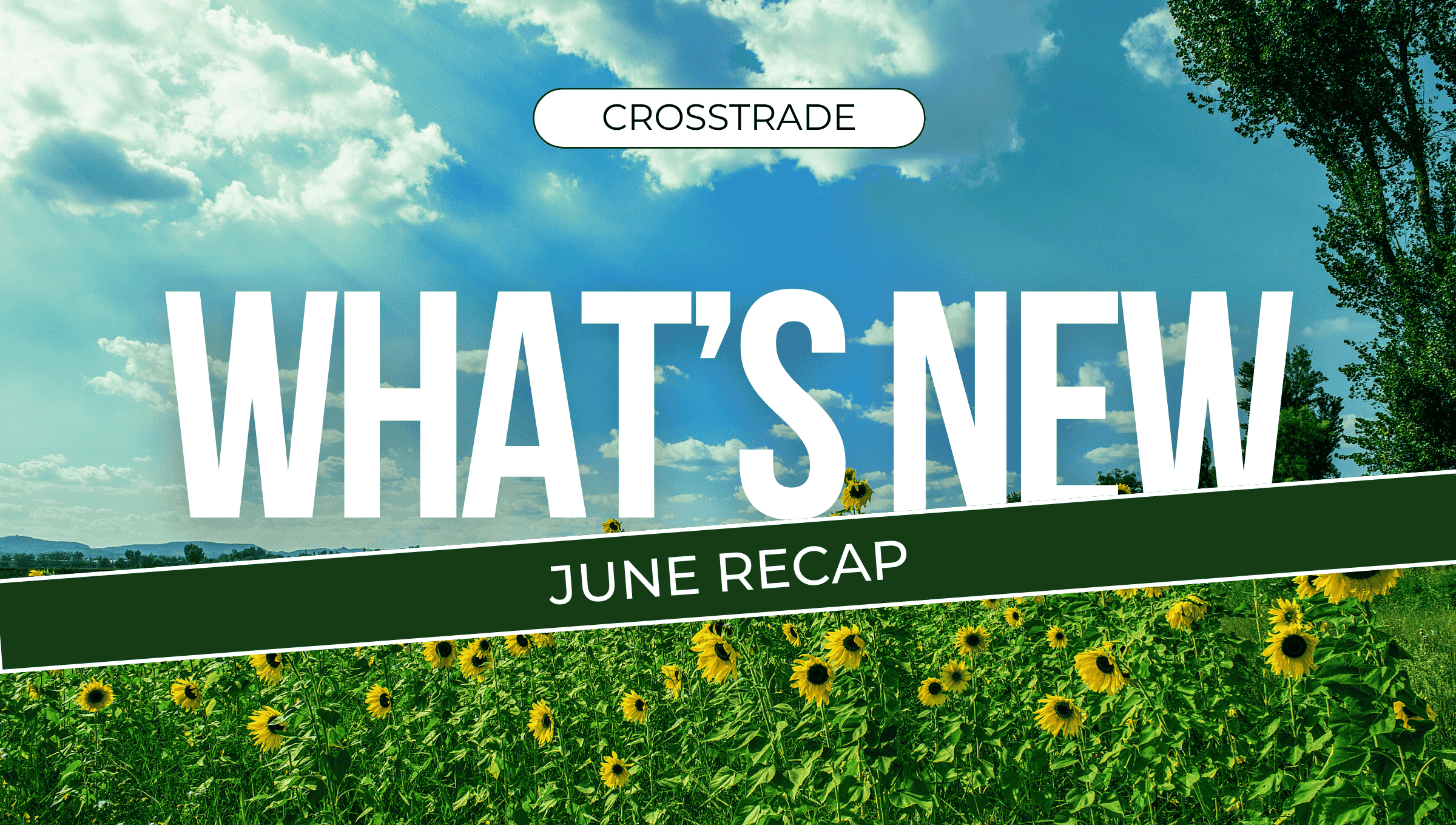
June has been packed with feature releases, infrastructure upgrades, and exciting platform growth. Here's everything that happened and what it means for your automated trading setup.
Strategy Synchronization: The Game Changer
The month's headline feature is full strategy synchronization, now live in CrossTrade v1.9. This solves one of automated trading's biggest nightmares: state drift between TradingView and NinjaTrader.
You know the scenario. Your TradingView strategy thinks you're long, but NinjaTrader shows you're flat. Or worse, you're accidentally short when you should be long. These mismatches can turn profitable strategies into disasters overnight.
With the new sync_strategy feature, CrossTrade acts as a smart gatekeeper between your platforms. Before executing any trade, it verifies that your expected position matches what NinjaTrader will actually do. If something's off, it blocks the order and follows your instructions.
This means you can finally run fully automated, self-correcting strategies in TradingView. No more silent desyncs, no more partial fills going rogue, and no more surprise reversals.

How Strategy Sync Works
Adding strategy sync to your alerts is straightforward:
key=your-secret-key;
command=PLACE;
account=Sim101;
instrument=NQ1!;
action={{strategy.order.action}};
qty={{strategy.order.contracts}};
order_type=MARKET;
tif=DAY;
sync_strategy=true;
market_position={{strategy.market_position}};
prev_market_position={{strategy.prev_market_position}};
out_of_sync=flatten;
We recommend using out_of_sync=flatten to automatically reset your NT8 account if a sync error is detected. Your strategy then resumes cleanly on the next valid signal.
Continuous Contracts: No More Roll Day Pain
June also brought continuous contracts, ending the monthly headache of futures rollovers. Instead of scrambling to update dozens of alerts when contracts expire, you can now use TradingView's continuous contract notation.
Want to trade the front-month E-mini S&P? Use ES1! instead of ES 09-25. Need gold futures? GC1! automatically maps to the active contract. When it's time to roll, CrossTrade handles everything behind the scenes based on NinjaTrader's schedule.
key=your-secret-key;
command=PLACE;
account=Sim101;
instrument=MNQ1!;
action=BUY;
qty=1;
order_type=MARKET;
TIF=DAY;
This works with any NT8-compatible futures contract. Just add "1!" to the root symbol, and you're set for life.

Quality of Life: Account Nicknames
Managing multiple trading accounts just got easier with account nicknames in our NT Account Manager. Instead of staring at ugly account numbers, you can now set friendly aliases like "Day Trading," "Swing Account," or "Live ES Strategy."
It's a simple change that makes a big difference when you're juggling multiple accounts and need to quickly identify which is which.
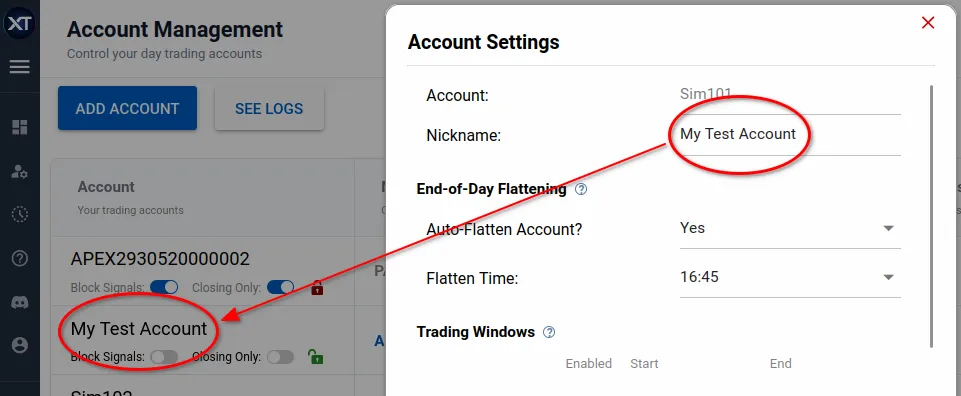
Platform Growth and Infrastructure
The growth we've seen this month has been incredible, but it also created some challenges. When we released our new dashboard in late May, the surge in users caused UI lag and delays that were completely unacceptable.
We responded quickly with a major server upgrade, doubling our capacity and making significant performance improvements. We also temporarily rolled back to the old dashboard as the default while we fine-tuned the new one, though you can always access it directly at app.crosstrade.io.
The new dashboard represents a major step forward for our platform. It's fully decoupled from our main website, running on its own subdomain alongside the CrossTrade server. This means if CrossTrade is alive and accepting alerts, so is your dashboard access. No more being locked out due to certificate errors or website issues.
The dashboard is also mobile responsive, so you can monitor and control your automated strategies from anywhere.
Documentation and Education
We've been busy improving our educational content too. This month we published a detailed comparison between CrossTrade and TradersPost, breaking down the key differences between JSON and XT formatting approaches. The post helps traders understand which platform and format works best for their specific needs.
We've also continued expanding our documentation with clearer examples, better explanations, and more comprehensive guides to help both new and experienced users get the most out of automated trading.
What's Next
June set the foundation for some exciting developments coming this summer. The infrastructure upgrades and new dashboard architecture will let us iterate much faster on new features and improvements.
Strategy synchronization and continuous contracts eliminate two of the biggest pain points in automated futures trading. Combined with our improved infrastructure and user experience, we're building the most reliable and user-friendly automated trading platform possible.
Thanks for being part of the CrossTrade community. The growth and feedback from traders like you drive everything we do. Here's to an even better July.


