CrossTrade Q1 2025 Recap: XT Alert Builder and NT Account Manager Enhancements
We kicked off 2025 with a wave of new features including the XT Alert Builder, powerful upgrades to the NT Account Manager, and the game-changing Account Cycling for prop firm traders.
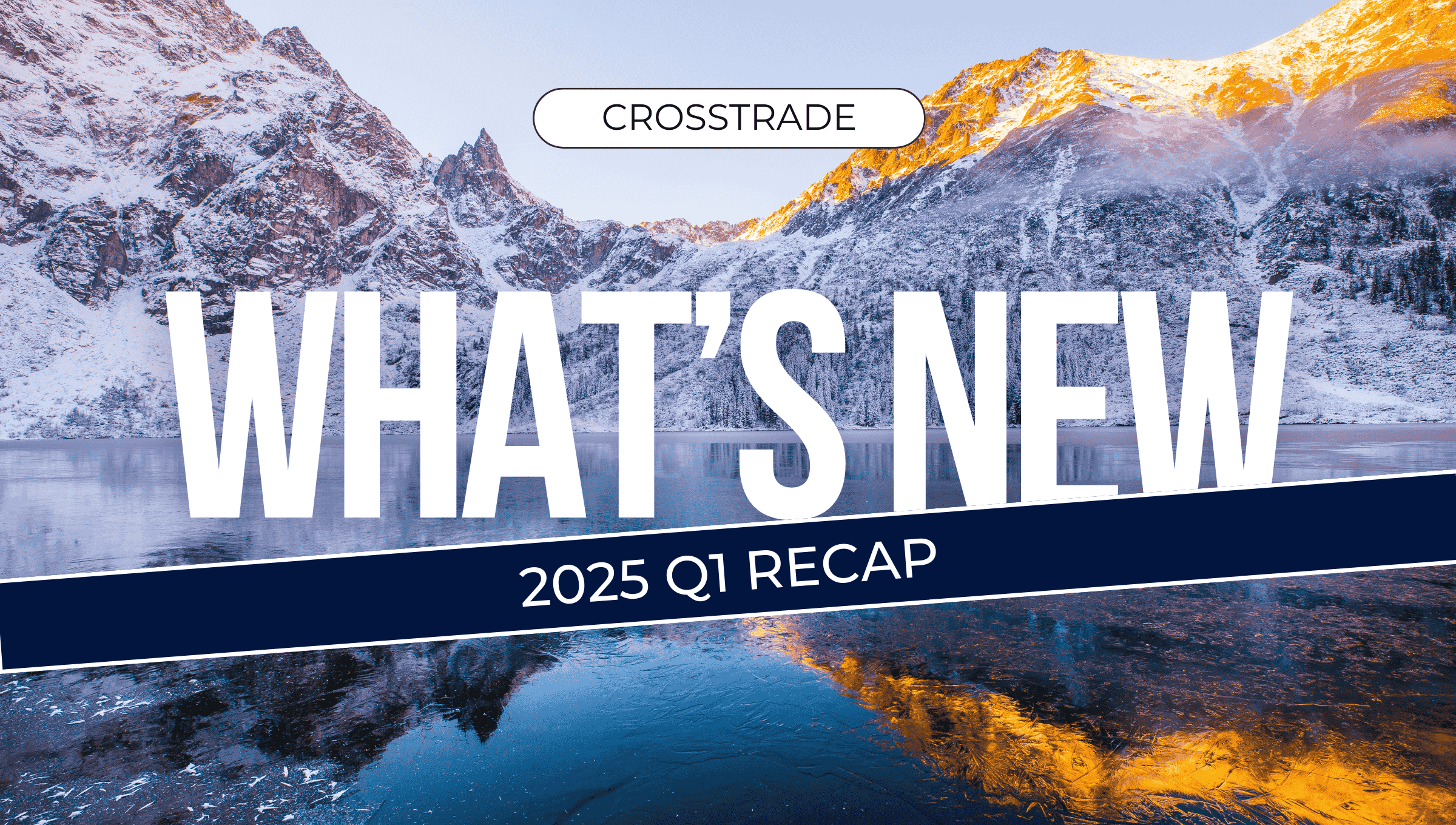
We started 2025 with a bang and introduced major improvements and functionality to the CrossTrade platform based on community input and feedback. If you’re brand new, be sure to check out our past recap blogs that cover other enhancements we’ve made over the last year.
XT Alert Builder
In January, we introduced the XT Alert Builder, a powerful new free tool that allows traders to easily build CrossTrade-compatible strategies. Just plug in any indicator for entry and exit signals, making it incredibly versatile for custom strategy creation.

Major NT Account Manager Enhancements
Trade Windows
We added Trade Windows, allowing traders to define specific timeframes when order signals are accepted. Any signals outside these windows will automatically be blocked.
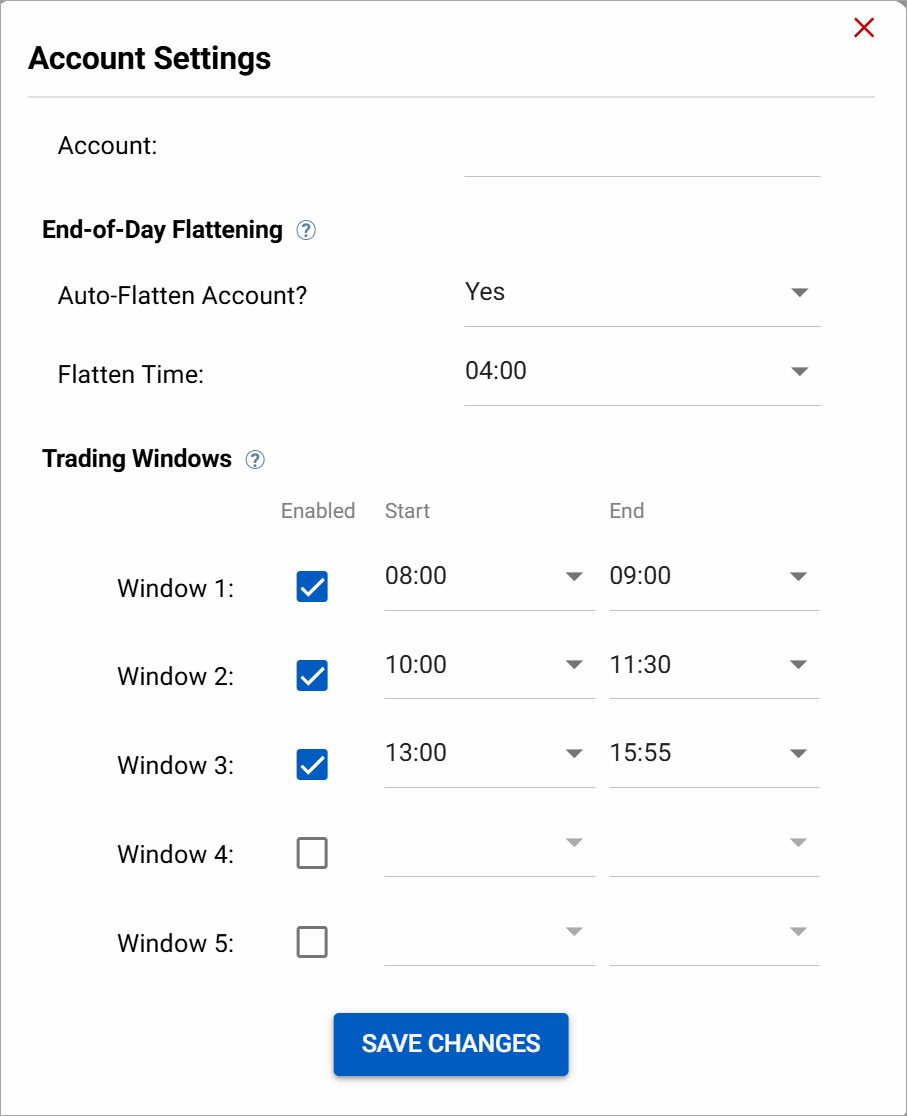
Enhanced Account Control
The NT Account Manager saw major improvements with the introduction of unrealized profit & loss tracking in the Positions column, as well as per-account Signal Block & Closing-Only switches. These settings can be locked to persist across market sessions, giving traders unprecedented flexibility and control over individual accounts.
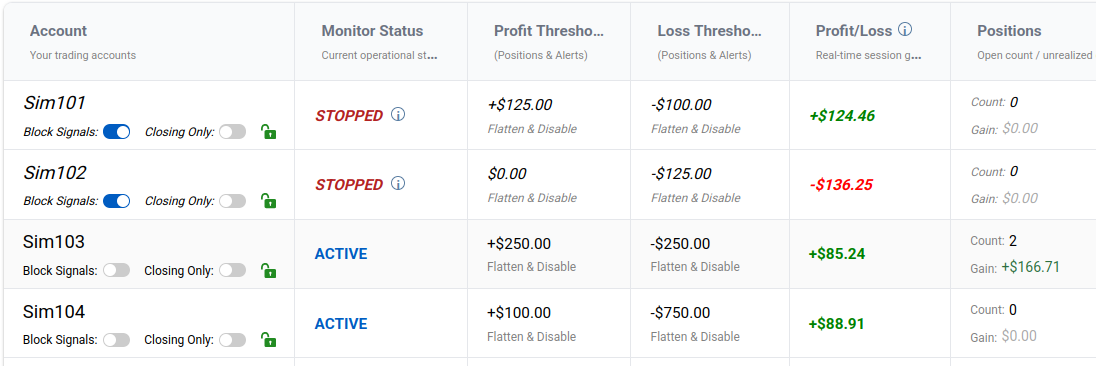
Account UI Overhaul
We completely revamped the account user interface, adding real-time P&L charting, improved position tracking, and convenient quick-action buttons for flattening or closing positions instantly.
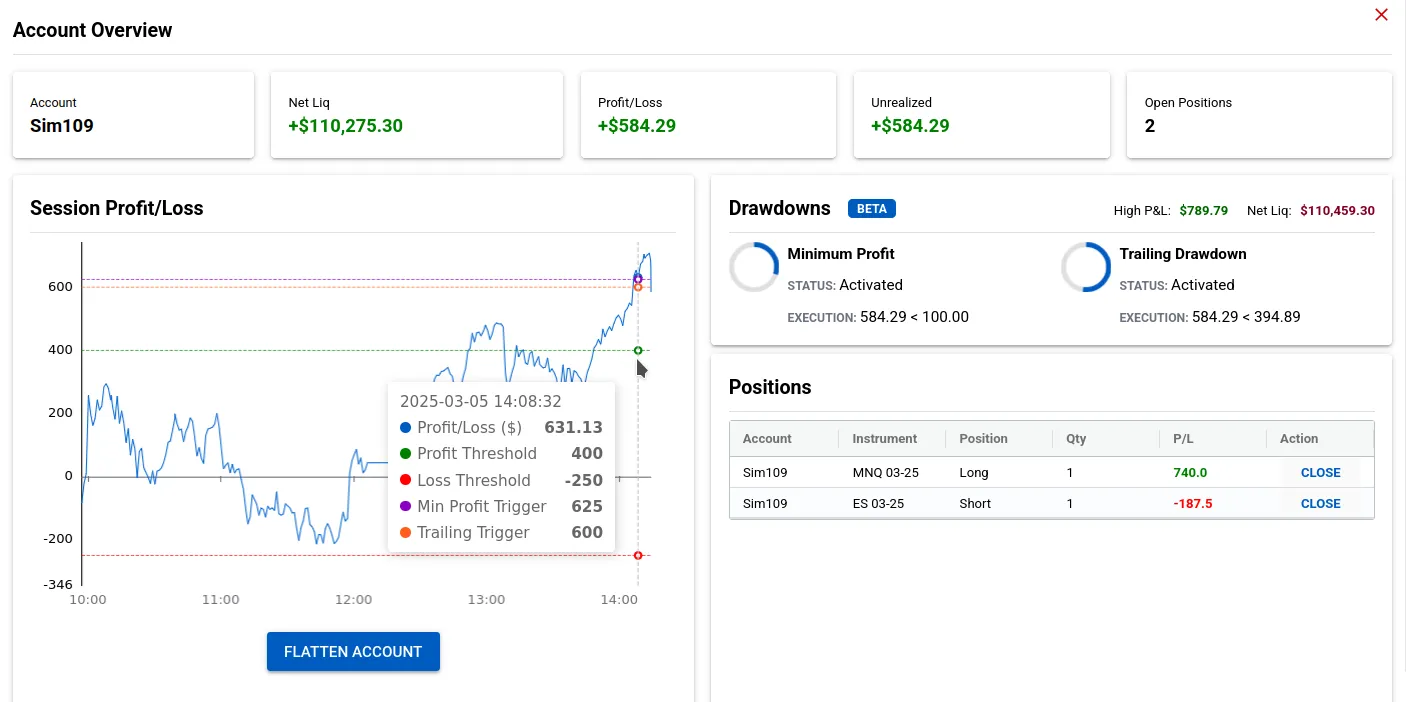
Advanced Drawdown Management
The introduction of Trailing Drawdown and Minimum Profit Thresholds now allows traders to manage risk dynamically, providing powerful account protection and optimized trading performance.
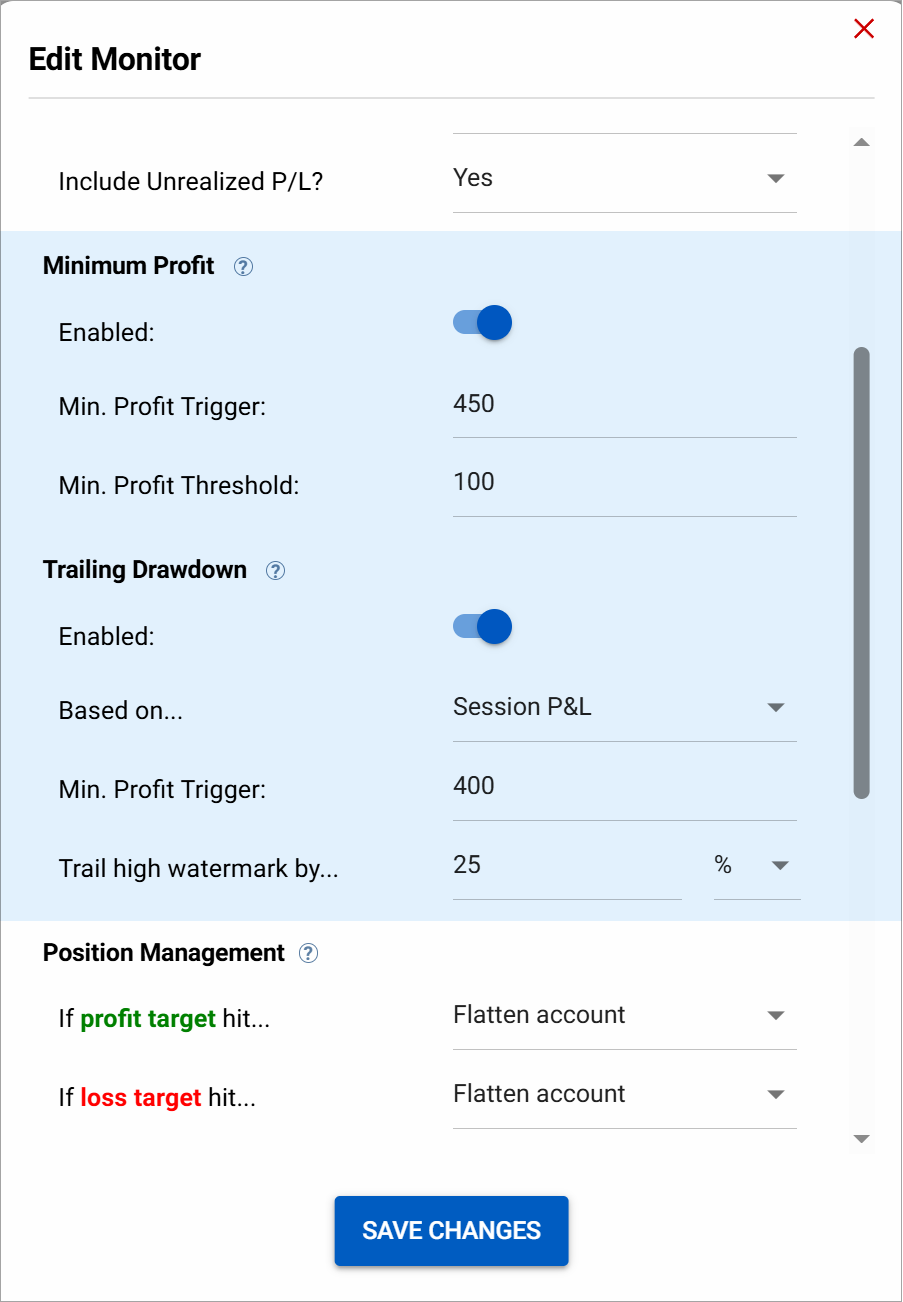
Account Cycling for Prop Farming
To further support traders managing multiple prop firm accounts, we introduced the Account Cycling feature.

This allows orders to cycle through accounts sequentially, automatically moving to the next available account after hitting set profit or loss thresholds. It's a game changer for prop farming strategies.
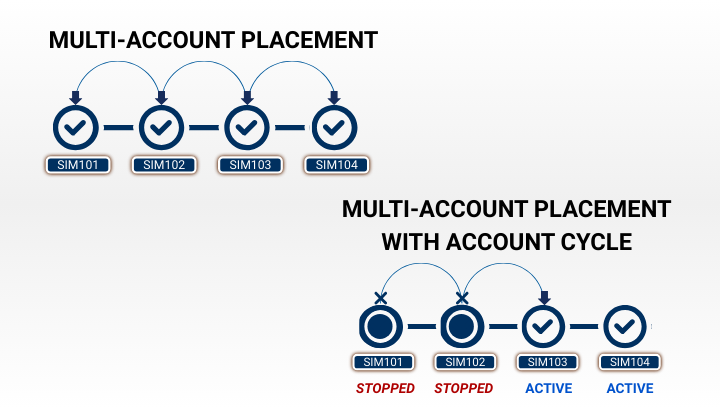
Honorable Mentions
- Server Upgrades: Two major upgrades this quarter greatly enhanced platform performance and reliability. 🚀
- Alert History Revamp: The redesigned Alert History page now offers intuitive search functionality and better visibility of past trades.
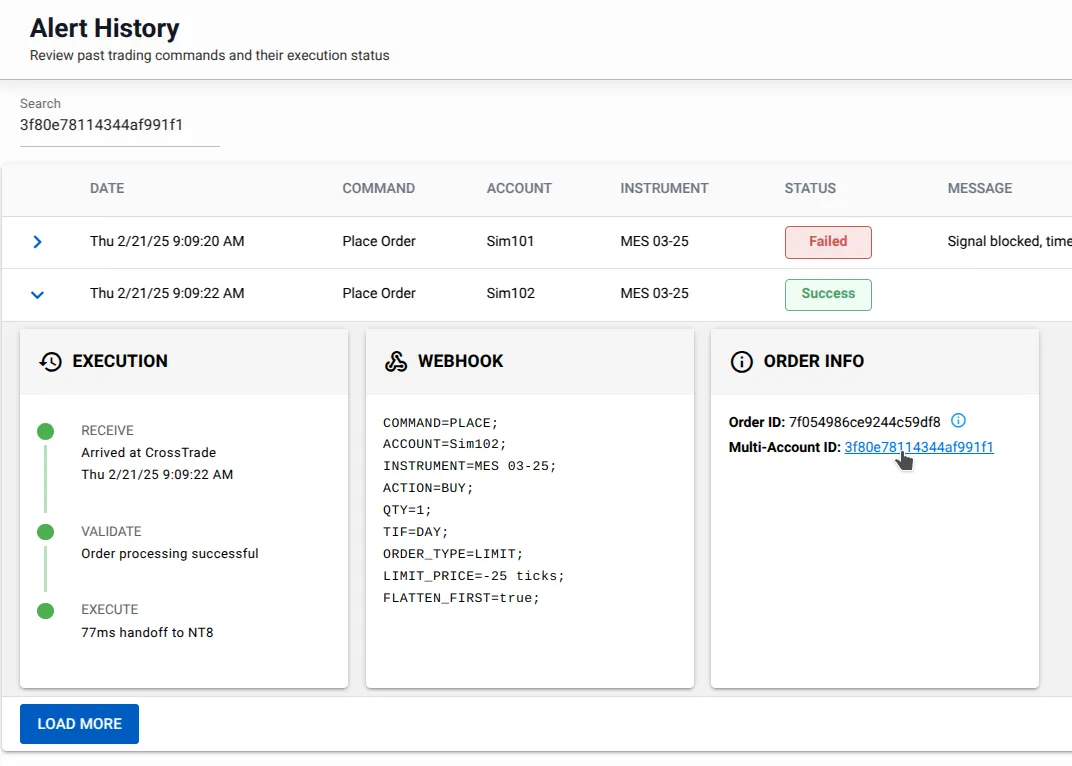
- Flatten Command Enhancement: A more versatile Flatten command improves your ability to quickly manage positions.
Flatten all MES 06-25 positions in Sim101 account (CLOSEPOSITION equivalent):
key=your-secret-key;
command=FLATTEN;
account=Sim101;
instrument=MES 06-25;
Flatten all positions in the Sim101 account:
key=your-secret-key;
command=FLATTEN;
account=sim101;
Flatten all short positions in Sim101:
key=your-secret-key;
command=FLATTEN;
account=sim101;
market_position=short;
Flatten all long positions across all NT8 accounts:
key=your-secret-key;
command=FLATTEN;
market_position=short;
Flatten all MNQ 06-25 positions across all NT8 accounts:
key=your-secret-key;
command=FLATTEN;
instrument=MNQ 06-25;
Flatten all positions in all accounts:
key=your-secret-key;
command=FLATTEN;- Scale-Out Functionality: The Close Position command now supports scaling out, allowing traders to manage trades more effectively.
Close the entire ES 06-25 positions in account Sim101.
key=your-secret-key;
command=CLOSEPOSITION;
account=Sim101;
instrument=ES 06-25;
Close 2 contracts of however many are remaining in account Sim101:
key=your-secret-key;
command=CLOSEPOSITION;
account=Sim101;
instrument=ES 06-25;
quantity=2;
Close 50% of the remaining contracts in account Sim101:
key=your-secret-key;
command=CLOSEPOSITION;
account=Sim101;
instrument=ES 06-25;
percent=0.5;Educational Resources & Community Spotlight
We continued our commitment to trader education by publishing several new guides and tutorials:
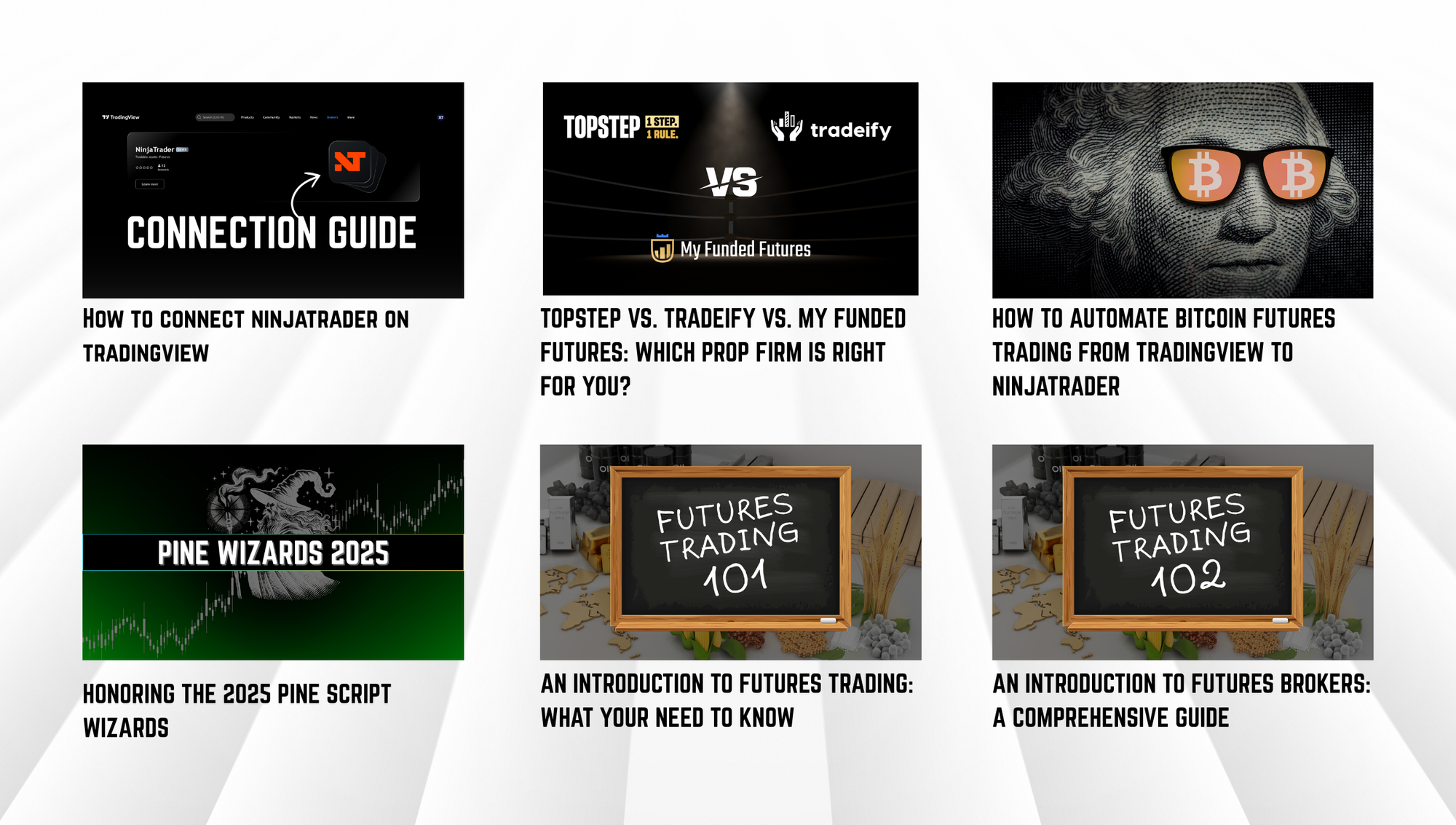
- How to Connect NinjaTrader on TradingView
- Comparing Prop Firms: Topstep vs. Tradeify vs. My Funded Futures
- Automating Bitcoin Futures Trading
- Celebrating 2025 Pine Script Wizards
- Introduction to Futures Trading
- Introduction to Futures Brokers
Kraken Acquires NinjaTrader
In significant industry news, cryptocurrency exchange Kraken acquired NinjaTrader. This acquisition does not impact the NinjaTrader 8 platform or CrossTrade's services. CrossTrade remains committed to enhancing NinjaTrader and is excited to explore opportunities within Kraken’s growing product ecosystem.

Read more about Kraken’s acquisition.
Looking Ahead
We're continuously innovating and expanding CrossTrade based on your valuable feedback. Stay tuned for more updates and improvements throughout the year as we work towards releasing other major upgrades and enhancements.
If you're new to CrossTrade, sign up for a free 7-day trial and join our Discord community!


