CrossTrade v1.9: Smarter Strategies and Seamless Futures Trading
CrossTrade v1.9 introduces strategy sync to eliminate state drift between TradingView and NinjaTrader, plus continuous contracts that auto-roll on expiration. No more manual updates.
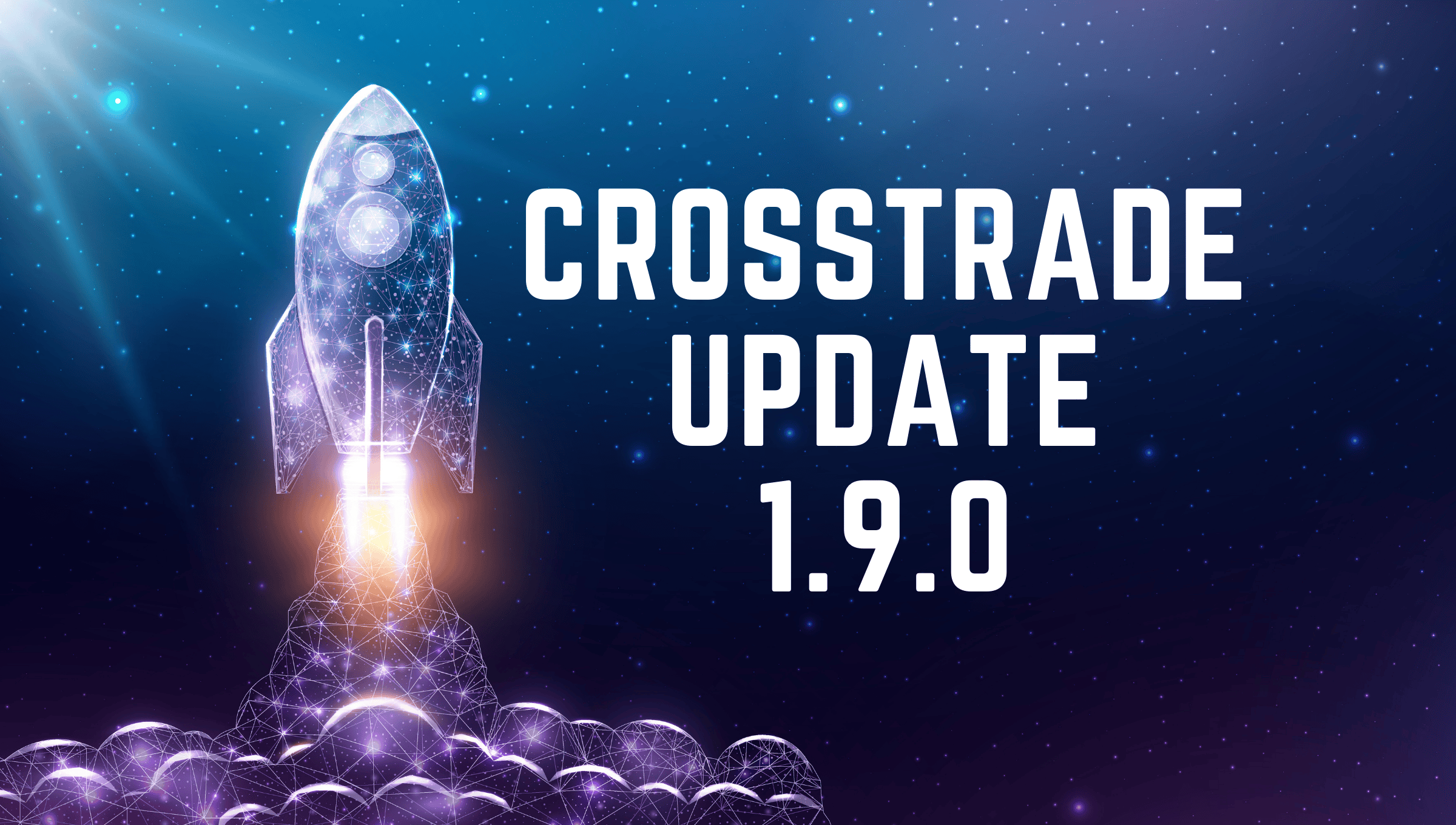
We're excited to share two game-changing features that just landed in CrossTrade v1.9. If you've been waiting for truly automated TradingView strategies or dreading manually updating alerts for the next futures roll day, this update is for you.
Full Strategy Synchronization: The End of State Drift
Here's a scenario every automated trader knows too well: your TradingView strategy thinks you're long, but somehow NinjaTrader shows you're flat. Or worse, you're accidentally short when you should be long. These mismatches can turn profitable strategies into disasters.
With the new sync_strategy feature, CrossTrade now acts as a smart gatekeeper between TradingView and NinjaTrader. Before executing any trade, it double-checks that your expected position matches what NinjaTrader will actually do. If something's off, it stops the order in its tracks and follows your instructions.
This means you can finally run fully automated, self-correcting strategies in TradingView. No more silent desyncs, no more partial fills going rogue, and no more surprise reversals that catch you off guard.
How It Works
Adding strategy sync to your alerts is straightforward. Just include these parameters in your PLACE command:
key=your-secret-key;
command=PLACE;
account=Sim101;
instrument=NQ1!;
action={{strategy.order.action}};
qty={{strategy.order.contracts}};
order_type=MARKET;
tif=DAY;
sync_strategy=true;
market_position={{strategy.market_position}};
prev_market_position={{strategy.prev_market_position}};
out_of_sync=flatten;
The magic happens with out_of_sync=flatten. If CrossTrade detects any mismatch between TradingView and NinjaTrader, it automatically flattens your NT8 account and lets your strategy resume cleanly on the next valid signal.
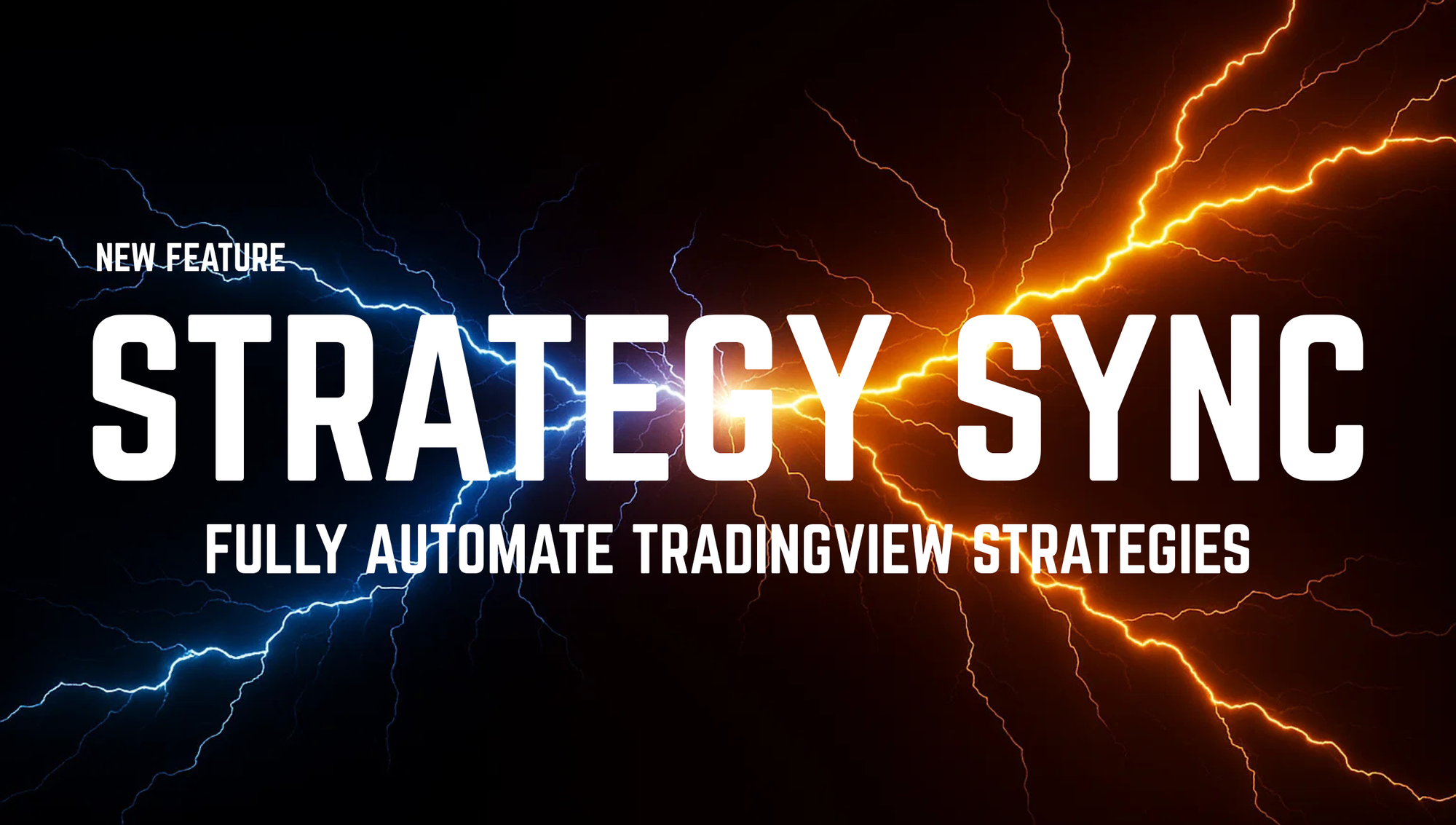
Continuous Contracts: No More Roll Day Headaches
If you trade futures, you know the pain of roll day. Suddenly, all your alerts are pointing to expired contracts, and you're scrambling to update dozens of TradingView alerts with new contract months.
CrossTrade now supports continuous contracts using TradingView's naming convention. Want to trade the front-month E-mini S&P? Just use ES1! instead of ES 09-25. Need gold futures? GC1! automatically maps to the active contract.
The system handles everything automatically. When it's time to roll to the next month, CrossTrade updates the mapping behind the scenes based on NinjaTrader's roll schedule, which follows CME guidelines. Your alerts keep working without any intervention from you.
Here's what a continuous contract alert looks like:
key=your-secret-key;
command=PLACE;
account=Sim101;
instrument=MNQ1!;
action=BUY;
qty=1;
order_type=MARKET;
TIF=DAY;
This works with any NT8-compatible futures contract. Just add "1!" to the root symbol, and you're set!

Why This Matters
These features address two of the biggest pain points in automated futures trading. Strategy sync eliminates the fear of state drift that keeps many traders from fully automating their systems. Continuous contracts remove the tedious manual work that comes with futures expiration cycles.
Together, they make automated trading more reliable and less maintenance-intensive. You can focus on developing and refining your strategies instead of worrying about technical synchronization issues or contract rollovers.
Both features are available now in CrossTrade v1.9.0. Strategy sync requires the XT Add-On v1.9.0+, while continuous contracts work with v1.8.3 and above.
Ready to upgrade your automated trading setup? Check out our strategy synchronization docs and continuous contracts guide to get started.


