Announcing Unrealized Mode: Continuous P&L Monitoring for Account Management
Unrealized Mode in Account Management delivers continuous unrealized P/L monitoring, drawdown resets, and uninterrupted intra-day trading protection for NinjaTrader 8 desktop.
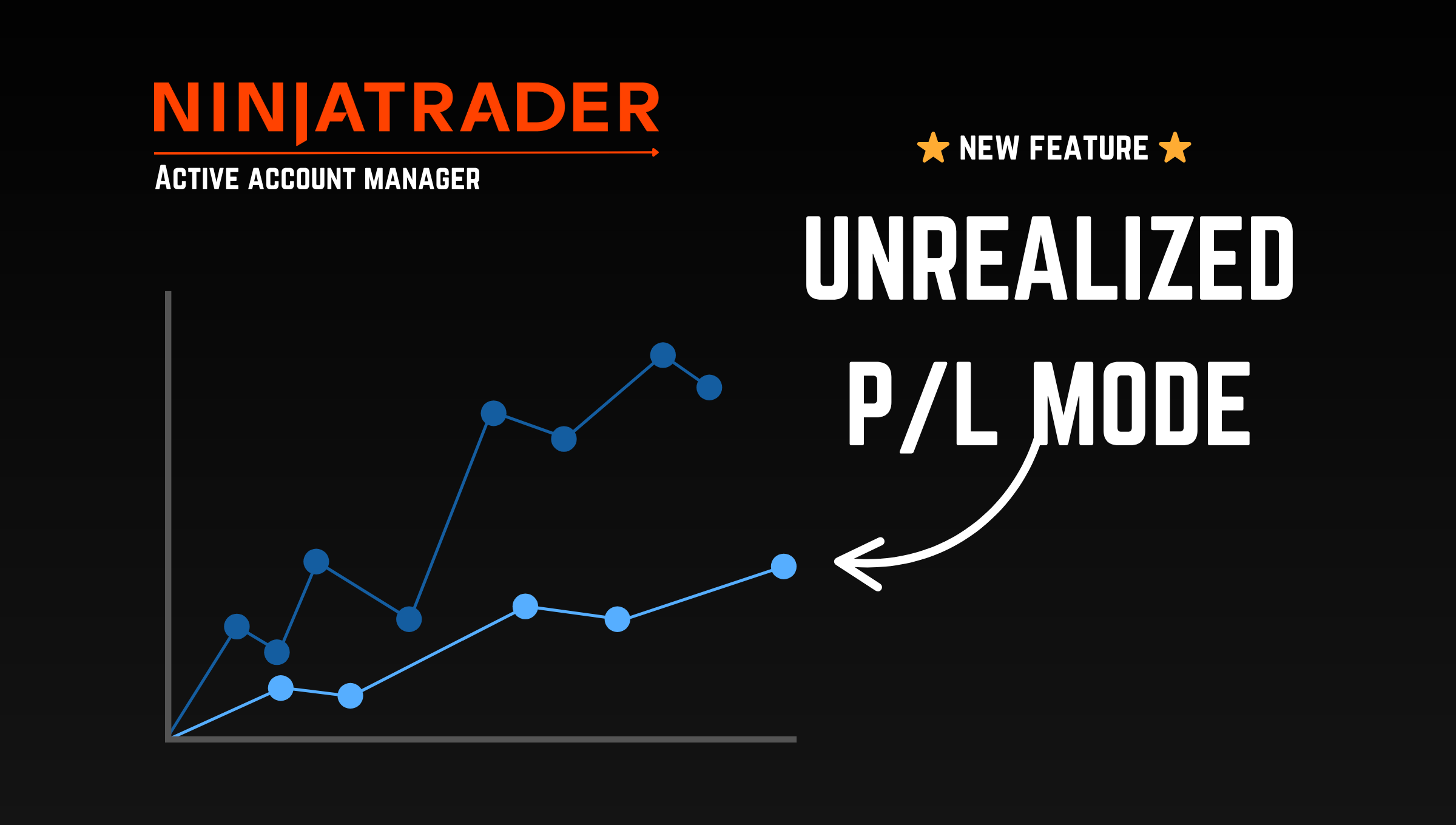
We are excited to introduce Unrealized Mode, a powerful new feature in our Account Management toolkit designed for traders who demand uninterrupted, dynamic risk management throughout the trading session in NinjaTrader 8 desktop.
By leveraging unrealized profit and loss (P/L) as the central metric for triggering risk controls and maintaining continuous monitoring even after flattening events, Unrealized Mode empowers you to dynamically reduce exposure, reset your high-watermark, and seize opportunities without interruption.
What Is Unrealized Mode?
Traditionally, Account Management Monitors operate on realized or total P/L and, once triggered, cease monitoring for the remainder of the session. Unrealized Mode transforms this paradigm by:
- Basing all management decisions exclusively on unrealized P/L across open positions.
- Preventing the Monitor from shutting off when a trigger threshold is reached, enabling continuous, intraday operation.
Whether you employ profit-taking thresholds, minimum profit drawdowns, or trailing drawdowns, Unrealized Mode seamlessly integrates with these controls so long as unfolding P/L is measured against unrealized gains and losses.
Introducing the Unrealized “Shadow” Line
When you enable Unrealized Mode, you’ll notice a new visual indicator on the Session Profit/Loss graph:
- Solid Blue Line: Reflects overall session P/L (realized + unrealized) for reference.
- Unrealized Shadow Line: Acts as the trigger line, dynamically depicting your unrealized P/L high-watermark and drawdown thresholds.
This “shadow” line resets to zero whenever a flattening event occurs, providing a fresh baseline immediately upon opening new positions. In contrast, without Unrealized Mode enabled, the solid blue line remains fixed once triggered, and no further monitoring takes place for the session.
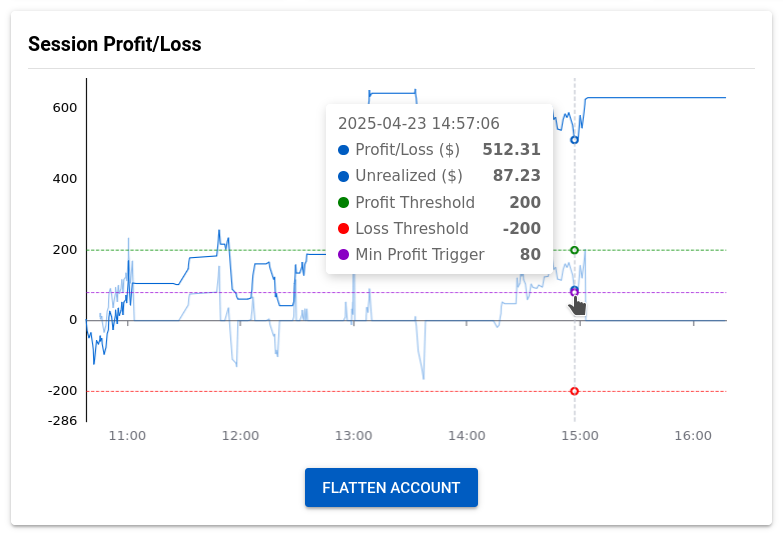
Continuous Reset and High-Watermark Tracking
Unrealized Mode’s distinguishing behavior lies in its reset mechanism:
- After a Monitor-Triggered Flatten: The unrealized high-watermark resets to zero, and tracking commences anew as soon as subsequent positions are opened.
- After Manual or External Flatten: If your account is manually flattened—or liquidates to zero positions for any reason—the unrealized tracking similarly resets, ensuring the Monitor remains active and ready to manage the next set of positions.
By maintaining continuous oversight and automatically recalibrating after each flatten, Unrealized Mode lets you capture multiple peaks in unrealized profit while enforcing drawdown limits between each peak, all within a single trading session.
Configuration Requirements
Before enabling Unrealized Mode, please ensure the following Monitor settings:
- Flattening Position Management Actions
All enabled actions must be configured to flatten the account when thresholds are met. Monitors cannot operate in a “Do nothing” state upon trigger; flattening is required to reset unrealized metrics. - P/L Threshold Compatibility
- Minimum Profit and Trailing Drawdown thresholds are fully compatible.
- Trailing Drawdown must be based on Session P/L (unrealized) rather than Net Liquidation. This prevents endless trigger loops by ensuring drawdown calculations reference the continuously resetting unrealized baseline.
Our user interface provides immediate validation—if any configuration is incompatible, you’ll receive a prompt to reconfigure before saving.
Enabling Unrealized Mode
- Edit or Create a Monitor
- Set “Include Unrealized P/L?” to Yes (this option defaults to on).
- Toggle the “Unrealized Mode” switch to On.
- Save your changes—and you’re ready to trade all day under continuous management.
With these simple steps, your Monitor harnesses the power of unrealized P/L to dynamically collect profits, enforce drawdowns, and remain vigilant through each open position lifecycle.
Unrealized Mode is now available in the latest release of Account Management. For comprehensive technical details, examples, and best practices, please visit our docs to read more about Unrealized Mode.
Trade with confidence knowing that, with Unrealized Mode, your Account Management Monitor never takes a break. Continuous, intelligent risk management is here! Seize every opportunity, safely.

Sign up for your NinjaTrader account today! Get started with FREE advanced charting, market analysis and trade simulation.

